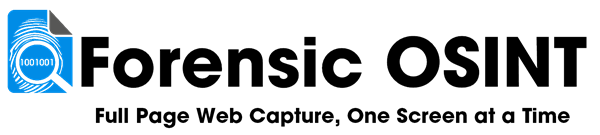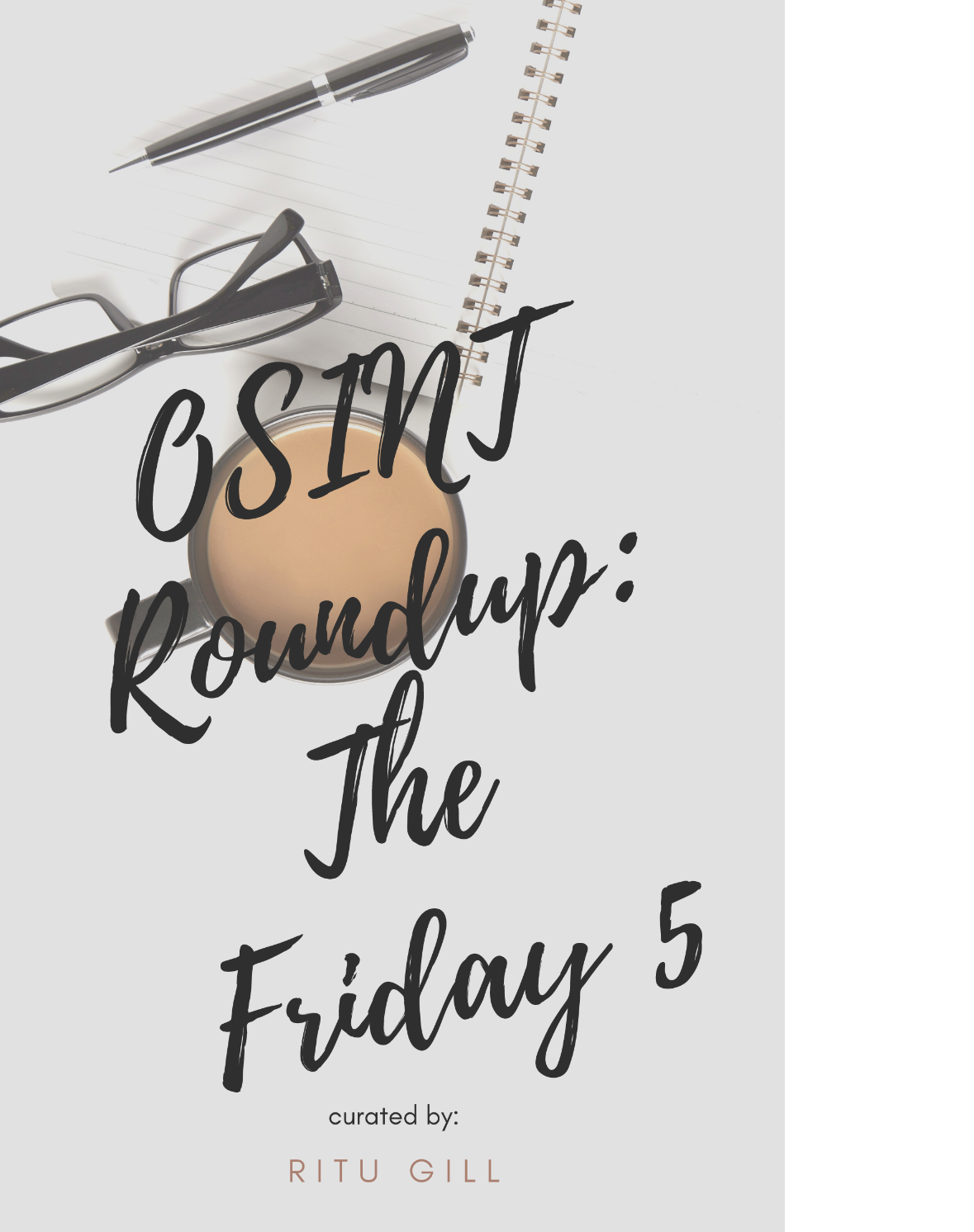How to Download Archive.org Videos
Archive.org (the Internet Archive) hosts millions of user-uploaded and automatically-archived videos. Downloading them for OSINT or court purposes requires a few extra steps to ensure the correct file is captured and an Evidence Continuity Report is generated.
Follow the workflow below to avoid common mistakes and secure an admissible copy of the video.
Important Notes
- Do not download directly from the embedded viewer at the top of the page. It often fails and produces incomplete evidence.
- Always scroll down to the Download Options section and pick the file version that matches your quality and formatting needs.
- Opening the selected file in its own tab lets the Forensic OSINT extension detect and download it, generating the Evidence Continuity Report automatically.
- Direct downloads from Archive.org work, but they will not create an Evidence Continuity Report. Use the extension whenever court defensibility matters.
Steps to Capture the Video Correctly
- Open the video page:
Locate the video you need on Archive.org.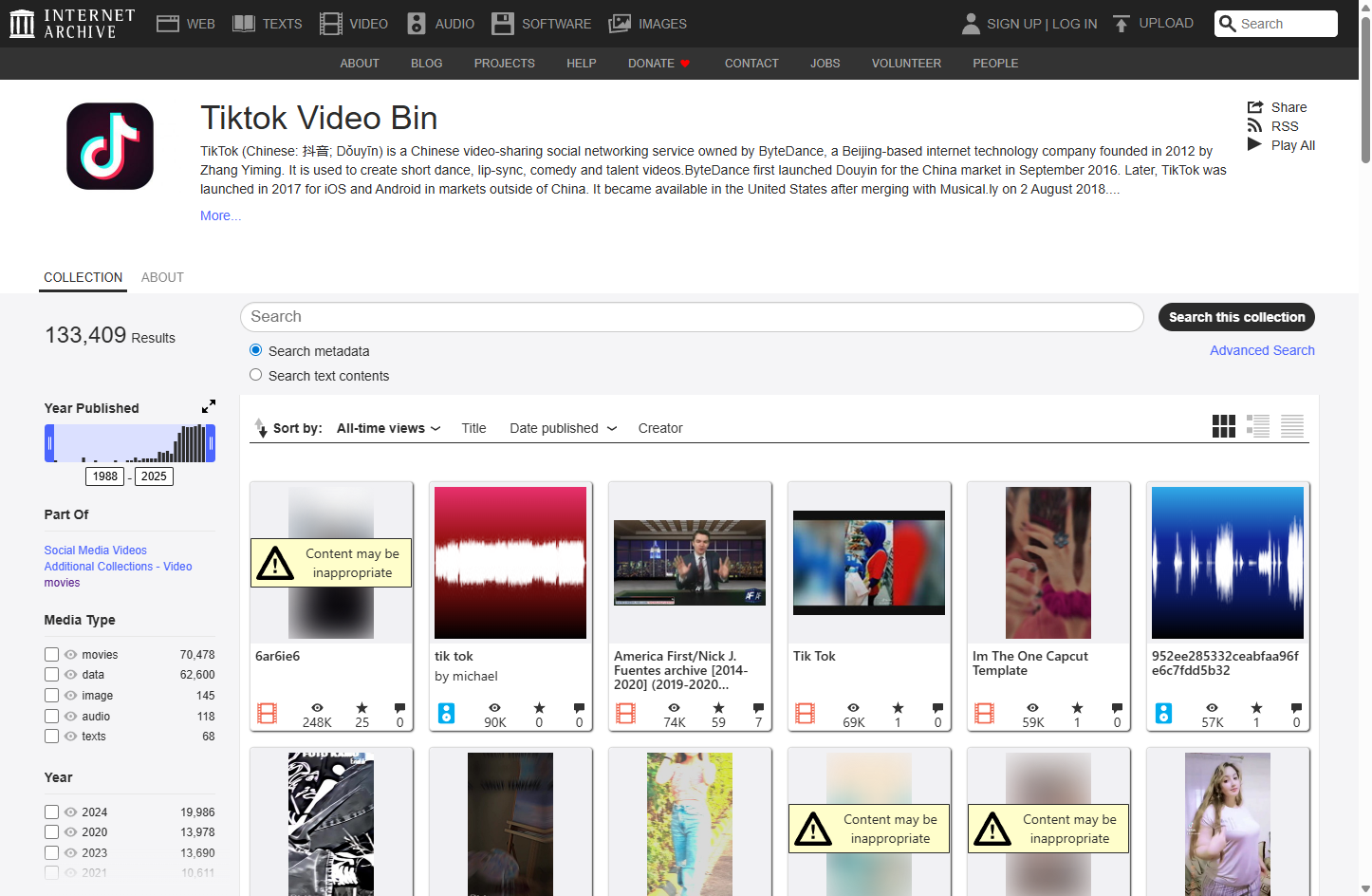
- Skip the embedded viewer:
The top viewer looks convenient but often fails with forensic tools.
- Scroll to “Download Options” and choose a file:
Pick the file (MP4, OGG, etc.) that offers the quality and overlays you need.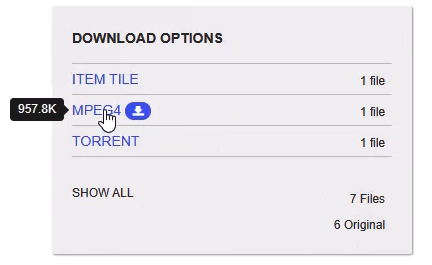
- Open the file in its own tab:
Clicking the file link launches a dedicated player page—perfect for the extension to detect.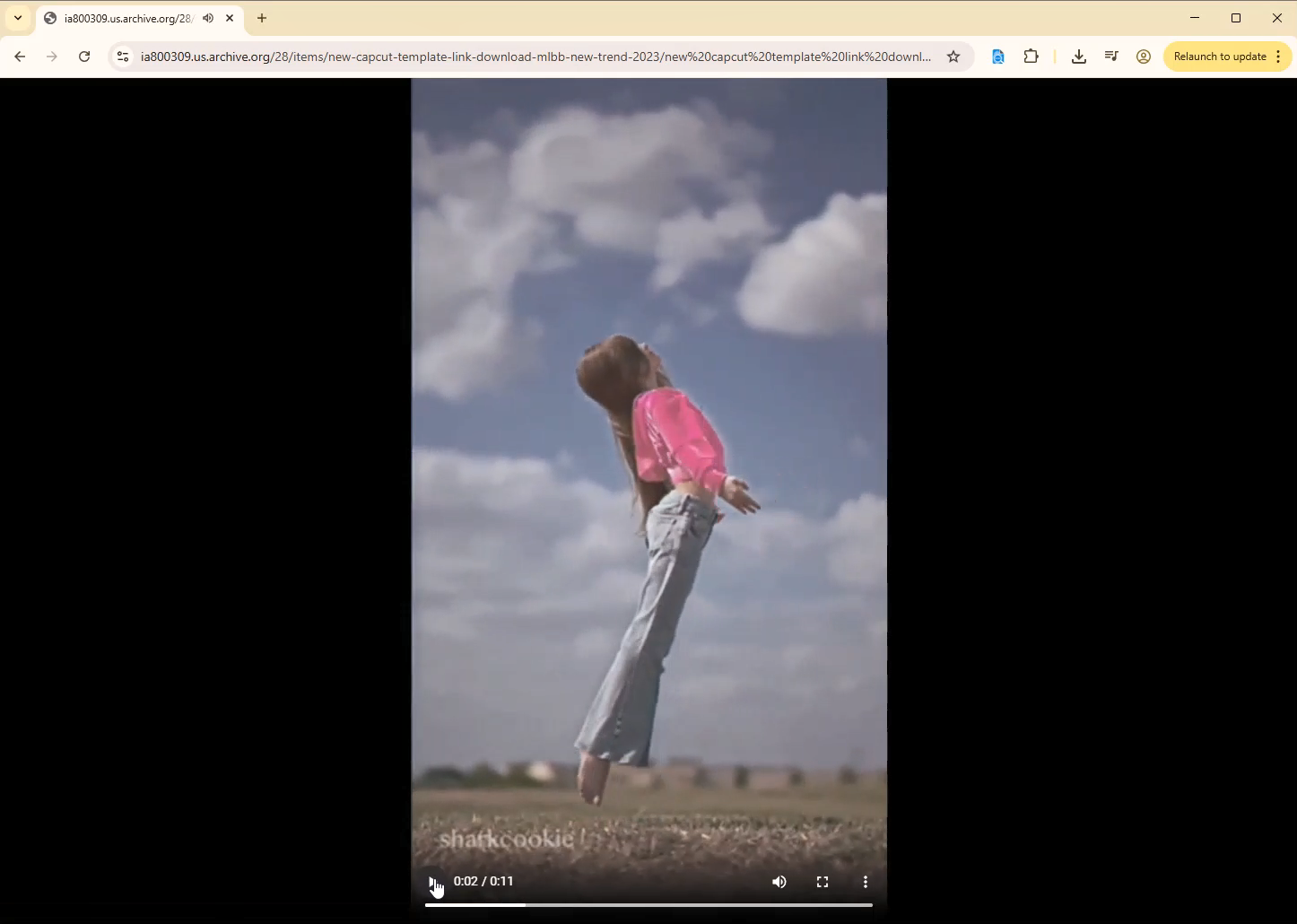
- Download with Forensic OSINT:
Open the extension, select Video Downloader, confirm the detected video, and start the download.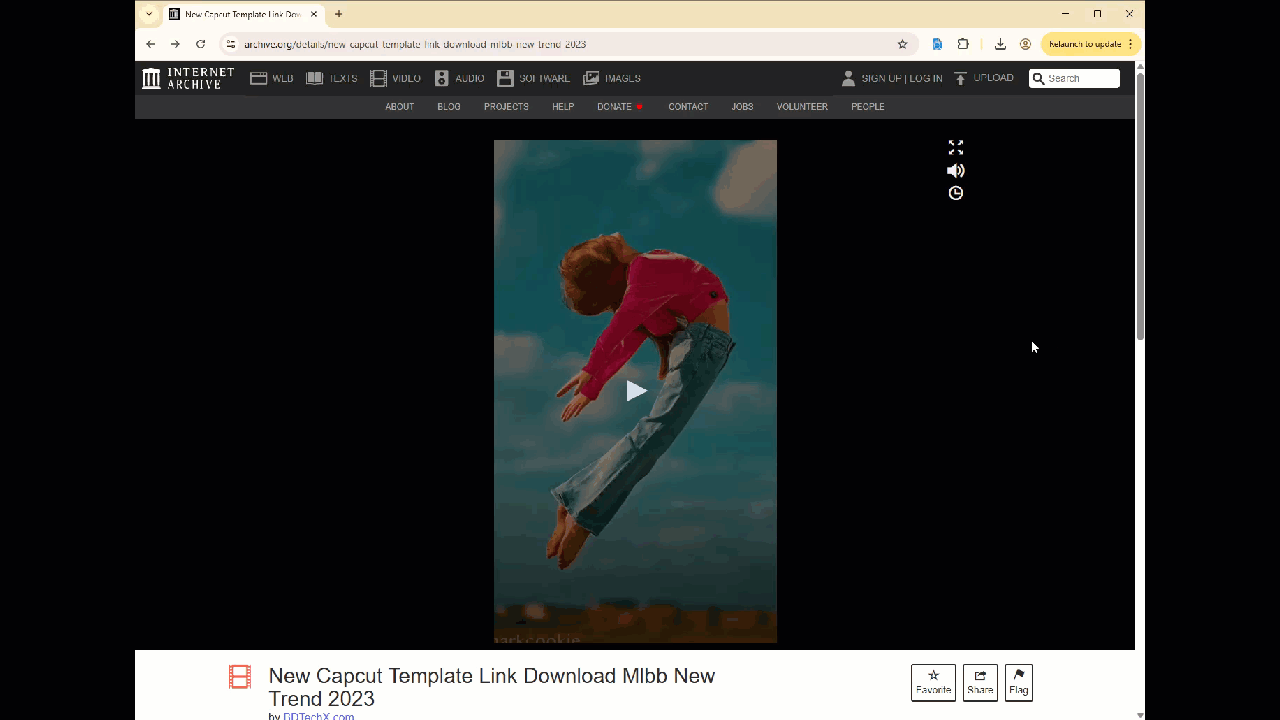
The extension saves the file and creates an Evidence Continuity Report covering source URL, timestamps, hashes, and more.
⚠️ Important Notes on Video Quality
- Choose the highest resolution version available.
- If multiple files exist, check for overlays such as usernames, watermarks, or captions that may be important to your investigation.
- When in doubt, preview each version before capturing to confirm it meets your evidentiary needs.
⚠️ Warning
You can download videos directly from the Download Options list, but doing so skips the Evidence Continuity Report. For legal or investigative work, always capture with the Forensic OSINT extension.
If a chosen file will not play in Chrome, try another format from the list. Archive.org often hosts several encodings of the same video.
Related Articles:
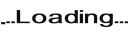
Minimum Requirements:
- 8 Characters
- 1 Upper
- 1 Lower
- 1 Digit