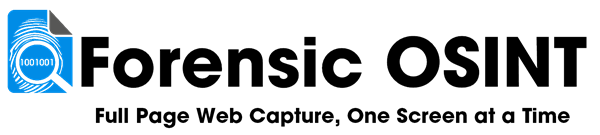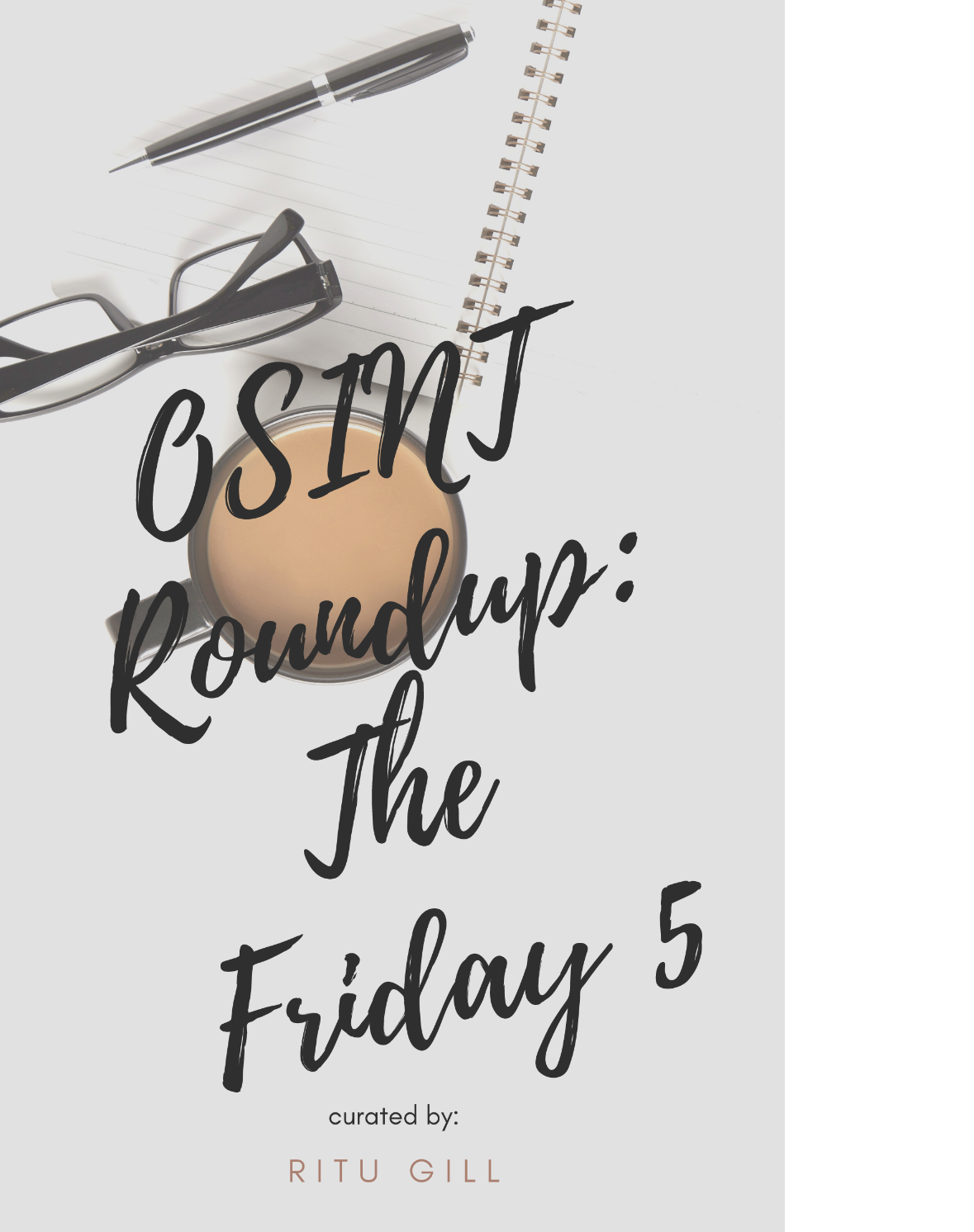How to Enter an Activation or Trial Code
Forensic OSINT activation and trial codes are used to upgrade a Free account to a higher tier. These codes are often provided during training events, shared via email or social media, or included in OSINT-related resources like workbooks and playbooks.
Requirements
- You must be logged in to the extension.
- Your account must currently be a Free – Non-Forensic account.
- Codes cannot be applied to already-upgraded accounts.
Where You Might Have Received a Code
- Training sessions, webinars, or live demos
- Social media promotions or giveaways
- Email newsletters
- Printed materials (e.g., OSINT books, handouts, or conference kits)
Steps to Enter Your Code
- Click the Forensic OSINT Extension icon in your browser toolbar to open the extension.
- Log in if you're not already.
- Click the Settings (gear) icon at the top right of the extension window.
- Under Activate Membership:
- Enter your code into the Membership Code box.
- Click the blue Submit Code button.
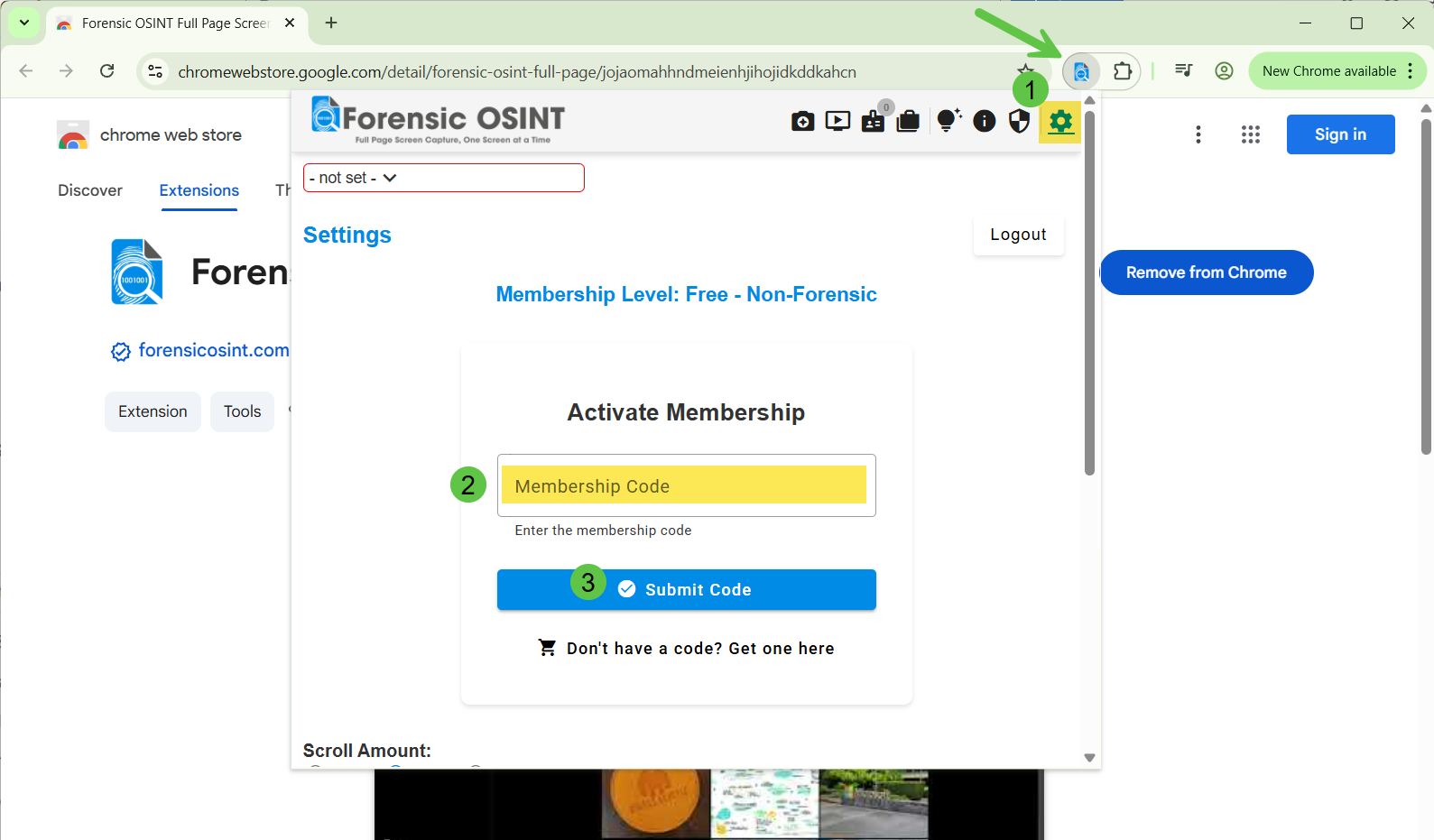
- If the code is valid, your account will be upgraded instantly.
Note
You may only use one activation or trial code per account. If you’ve received multiple, choose the one that best fits your access needs.
If you're having trouble with your code, double-check for typos and ensure you're logged into the correct account. If problems persist, contact support for assistance.
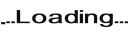
Minimum Requirements:
- 8 Characters
- 1 Upper
- 1 Lower
- 1 Digit